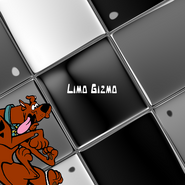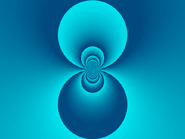Designing an Episode Titlecard by Decca03[]
Hello and welcome to my newest tutorial: Designing an Episode Titlecard. I'm Decca03. Let's start with titlecard examples.
I'm the creator of Limo Gizmo, the first titlecard. I'll give you a tutorial on how to make titlecards with Paint.Net.
First, click the ![]() button under the "File" section. Try 400 for the height and 400 for the width; also try 512 for both instead.
button under the "File" section. Try 400 for the height and 400 for the width; also try 512 for both instead.
Select ![]() in the toolbar. Pick two colors on the color wheel, the primary and secondary colors. Pick a gradient and use it. If you're happy with it, just add the text. If you want a more detailed titlecard, go on.
in the toolbar. Pick two colors on the color wheel, the primary and secondary colors. Pick a gradient and use it. If you're happy with it, just add the text. If you want a more detailed titlecard, go on.

Not changed titlecard.
Under they "Effects" section go into the sub-section "Distort". Here's what you can do with the titlecard:
Now add text and finishing touches! Have fun with the titlecards!

Example.